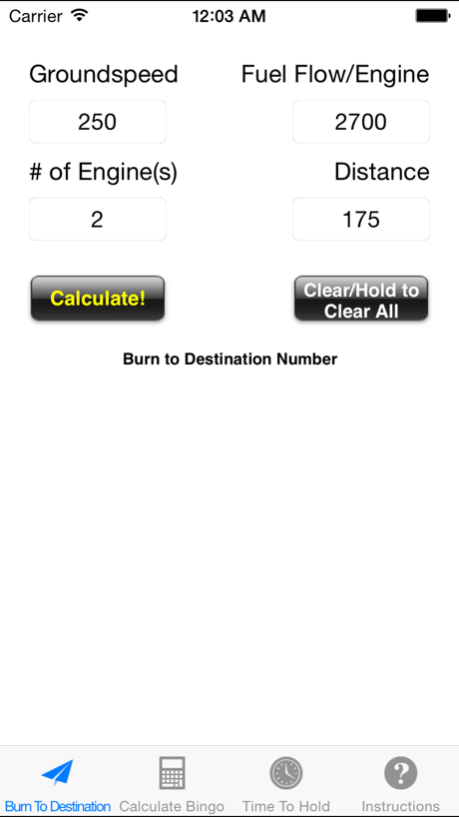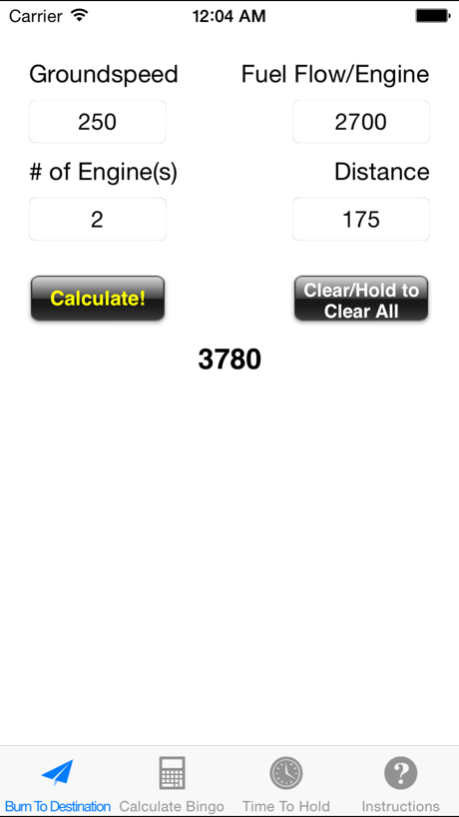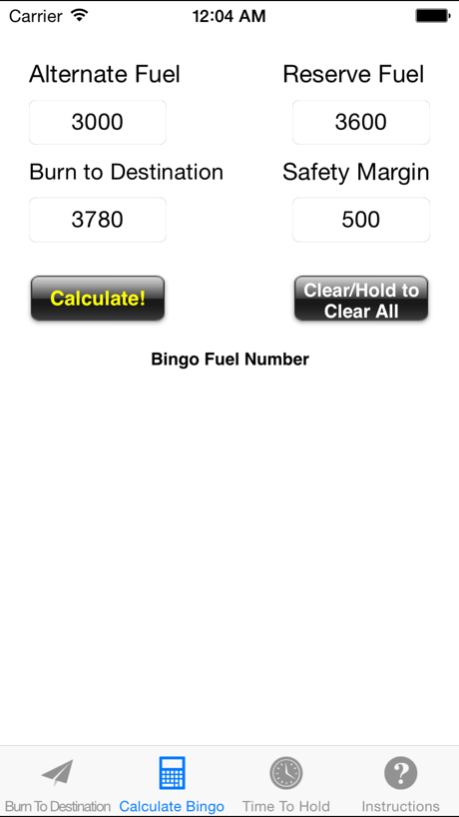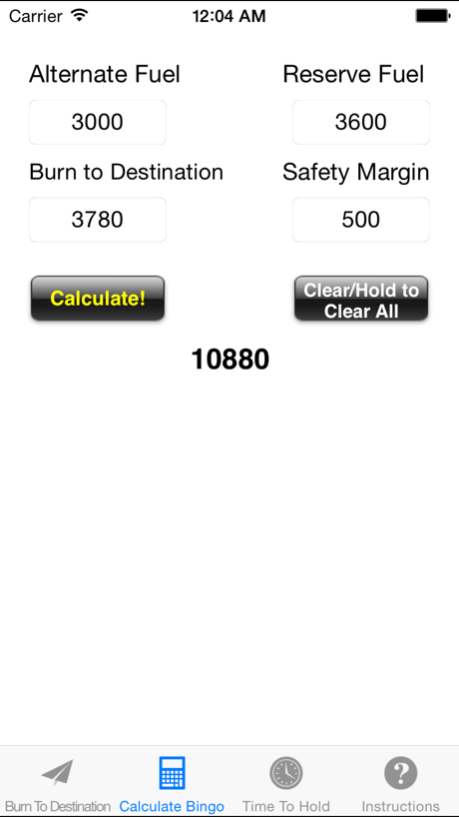Bingo Fuel 1.6
Continue to app
Paid Version
Publisher Description
** iPad Version also available as "Bingo Fuel HD" **
** PLEASE NOTE -- THIS IS ** NOT ** A BINGO GAME! **
Welcome to Bingo Fuel!
Delays, holding patterns and diversions are typically not an everyday occurrence in aviation, but when one or all of these do happen, quick and accurate fuel numbers are critically important.
The term "Bingo Fuel" has its roots in military aviation, but has become widely accepted in all phases as representing the critical fuel number where a decision must be made -- to divert to an alternate, continue to the destination or make an intermediate stop. Simply, your "Bingo" fuel number means that you cannot accept any additional holding or delay and still land with the regulatory amount of fuel required. Many rules of thumb and computational methods exist to compute "Bingo," and this application allows for their use -- while also providing a standardized framework to take the difficulty out of figuring the Bingo Fuel number.
The application has three main components -- Burn to Destination, Calculate Bingo and Time To Hold. The Burn to Destination tool computes fuel burn with pilot entry of groundspeed, fuel flow and distance. Calculate Bingo figures your Bingo Fuel number with pilot entry of alternate fuel, reserve fuel, fuel burn and a safety margin, if you choose. Finally, Time To Hold figures the number of minutes you may hold with pilot entry of fuel on board, fuel flow and the bingo fuel number. Detailed instructions for using the application are also provided in app - no internet connection required!
These tools may be used by themselves, or in combination - values are auto-filled between the tools for your convenience! Burn to Destination is auto-filled to Calculate Bingo, and the Bingo Fuel number is auto-filled over to Time To Hold.
Designed by a commercial airline pilot, much care was taken to make Bingo Fuel clean, user-friendly and efficient. Enter your values, get results and use that information to safely complete your flight.
Clear skies, and thanks for choosing Bingo Fuel!
** NOTE ** Please follow your applicable regulations for fuel planning and use of portable electronic devices in flight!
Twitter: @CGOApps
Blog: http://CGOApps.wordpress.com
Media / Press Coverage:
** Video Demonstration of the Bingo Fuel App @ http://www.StuckMicAvCast.com **
** Developer interview and history (Episode 35) @ http://AviationCareersPodcast.com **
** Featured on the AirlinePilotGuy Podcast (Episode 068, app specific content starts at around 57:00) @ http://AirlinePilotGuy.com **
Aug 17, 2017
Version 1.6
This app has been updated by Apple to display the Apple Watch app icon.
Fixed "# of Engines" label that was truncated on some devices.
About Bingo Fuel
Bingo Fuel is a paid app for iOS published in the System Maintenance list of apps, part of System Utilities.
The company that develops Bingo Fuel is Christopher Olson. The latest version released by its developer is 1.6.
To install Bingo Fuel on your iOS device, just click the green Continue To App button above to start the installation process. The app is listed on our website since 2017-08-17 and was downloaded 0 times. We have already checked if the download link is safe, however for your own protection we recommend that you scan the downloaded app with your antivirus. Your antivirus may detect the Bingo Fuel as malware if the download link is broken.
How to install Bingo Fuel on your iOS device:
- Click on the Continue To App button on our website. This will redirect you to the App Store.
- Once the Bingo Fuel is shown in the iTunes listing of your iOS device, you can start its download and installation. Tap on the GET button to the right of the app to start downloading it.
- If you are not logged-in the iOS appstore app, you'll be prompted for your your Apple ID and/or password.
- After Bingo Fuel is downloaded, you'll see an INSTALL button to the right. Tap on it to start the actual installation of the iOS app.
- Once installation is finished you can tap on the OPEN button to start it. Its icon will also be added to your device home screen.